Integrate WhatsApp with Meta for Growth
As of March 1, 2025, WhatsApp has become essential for businesses with its integration into Meta’s ecosystem—encompassing Facebook, Instagram, and Messenger. Get the most out of Meta’s tools, such as Meta Business Suite and Facebook Ads Manager – this guide will show you how to manage your online presence, and run ads effectively.
Why Integrate WhatsApp with Meta?
Connecting WhatsApp to Facebook and Instagram lets businesses handle everything in one place. You can talk to customers, post updates, and run ads that send people straight to WhatsApp. Since almost everyone opens WhatsApp messages, it’s a great way to improve sales and customer connections.
1: Create a WhatsApp Business profile.
- Download the WhatsApp Business App: Get the free WhatsApp Business app from the App Store or Google Play. Use a smartphone and a separate phone number from your personal WhatsApp.
- Create and Verify Your Account: Open the app, enter your business number, verify it and add details.
- Optimize Your Profile: Upload a profile picture, set your business hours, and write a short “About” section so that customers recognize and trust your brand on WhatsApp.
For advanced needs, consider WhatsApp Business API through providers like Wati, SleekFlow, or Interakt.
2: Set Up a Meta Business Account
To integrate WhatsApp with Meta, you’ll need a Meta Business account
- Create a Meta Business Account: Go to business.facebook.com and click “Create Account.” Enter your business name, admin name, and work email. Confirm your email and follow the steps to finish the setup.
- Link Your Facebook Page: If your business doesn’t have a Facebook Page, create one in Meta Business Manager. Make sure you have admin access, as it’s needed for WhatsApp integration.
- Set Up Billing: If you plan to use paid advertising.
3: Integrate WhatsApp with Meta Business Suite
To handle messages from WhatsApp, Facebook, and Instagram all in one place.
- Access Meta Business Suite: Log in to Meta Business Suite through the website or app.
- Connect Your WhatsApp Business Account: In Settings, add your business phone number in the WhatsApp section. Confirm it with the code they send you. In the API version, link through the service provider instead.
- Verify and Test the Connection: With a test message.
4: Manage Posts on WhatsApp Through Meta
- Create WhatsApp links (wa.me/yournumber) to add to your Facebook posts and website. This lets people message you without saving your number first.
- Make Facebook ads with “Send Message” buttons that open WhatsApp chats when clicked. Great for promoting sales or events.
- Use WhatsApp Status (like Stories) for quick updates, and mention these in your Facebook posts.
- Set up automatic messages using tools like Wati for common customer inquiries and sending updates to customers.
5: Set Up and Manage Paid Advertising in WhatsApp Through Meta
- Choose the Right Campaign Objective: Open Facebook Ads Manager and pick “Messages” as your goal to get people chatting with you.
- Set Up Your Ad Campaign: Name your ad campaign and set your daily budget (maybe $5-50 depending on what you can spend).
- Define Your Target Audience: Choose who should see your ads based on where they live, what they like, and their age.
- Select Placements and Ad Format: Pick “messages” as your goal and have people click to start a WhatsApp chat. Let the ad run on all platforms or pick where you want it to show up.
- Design Your Ad Content: Write catchy ad text, like “Message us for deals!” and tell people exactly what to do, like “Send a Message.”
- Link to WhatsApp: Make sure your WhatsApp Business is linked to your Facebook/Instagram.
- Launch and Monitor Performance: Start your ad and check how it’s doing every few days to refine it if needed.
6: Optimize and Scale Your WhatsApp Marketing
- Use Automation Tools: Add chatbots like AiChat or Wati to answer common questions.
- Leverage Analytics: Check the numbers in Facebook/Instagram’s tools to see how your WhatsApp messages are doing to refine your approach.
- Comply with Policies: Always get permission before messaging customers.
- Integrate with CRM and E-Commerce: Connect WhatsApp to your customer database using tools like HubSpot or SleekFlow to keep track of customers.
Best Practices for Success
Personalize messages, avoid over-messaging, test different approaches, and prioritize data security.
Real-World Examples
EcoWorld (Real Estate) used “Message Us” buttons on social ads, generating 15,000 WhatsApp conversations and 6.5x ROI on ad spend.
Maggi improved customer satisfaction with a 24/7 WhatsApp helper.
Unlock WhatsApp’s Potential with Meta
By integrating WhatsApp with Meta Business Suite, businesses can efficiently manage customer communications and advertising in one place. With the right approach, Spectrum Oman can help you stay ahead in the digital world and achieve lasting success. Give them a call or check out their website. +968 95111 475 | +968 91702090; mail@spectrumoman.com www.spectrumoman.com