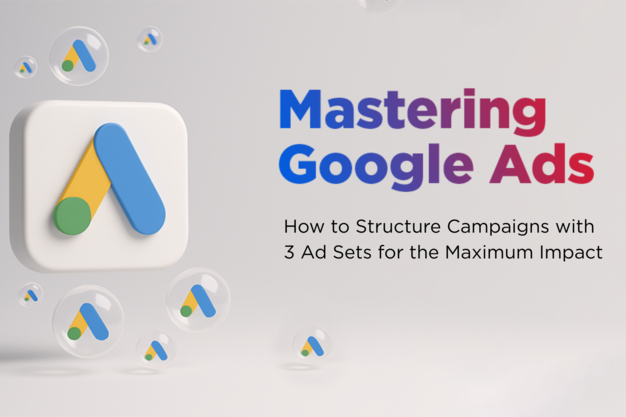In today’s crowded digital world, Google Ads makes sure you’re impossible to miss. Building successful campaigns requires more than just budget – it needs smart structure with multiple ad groups (Google’s official term for these targeting segments).
This approach delivers precise audience targeting, smarter budget distribution, and clearer performance insights that help you understand what drives results.
Understanding the Google Ads Hierarchy
Before launching, it’s essential to understand how Google Ads is structured:
-
Campaign: Set goals, total budget, and who you want to reach.
-
Ad Sets: Each group tackles one specific topic or audience.
-
Ads: The actual messages your customers see.
This structure helps you test what works best while keeping everything organized and on-brand.
Why Use Multiple Ad Sets?
Multiple ad sets offer several advantages:
-
Hit each audience with exactly what they want to hear
-
Smart money management
-
Instantly see which campaigns are crushing it
-
Focus on higher quality scores
A Google Ads Campaign with 3 Ad Sets
Step 1: Set Up Your Google Ads Account
Getting started is easy:
-
Head to Google Ads and click “Get Started” button
-
Drop in your business details and website
-
Follow the setup guide
Step 2: Create Your Campaign
-
Click the “+ New Campaign” button in your dashboard.
-
Select your campaign objective
-
Choose your campaign type
Step 3: Configure Campaign Settings
Build the foundation for your ad sets:
-
Name it clearly
-
Set your budget
-
Choose your bidding strategy
-
Pick your target audience
-
Select your networks
Step 4: Create Your 3 Ad Sets
For maximum effectiveness, each ad set should focus on a narrow theme or product category. For example, a shoe store might structure their ad sets as:
Ad Set 1: Running Shoes
-
Keywords: “buy running shoes,” “best running shoes,” “marathon training shoes”
-
Target audience: Fitness enthusiasts, runners
Ad Set 2: High Heels
-
Keywords: “women’s high heels,” “stylish heels,” “designer heels”
-
Target audience: Fashion-conscious women
Ad Set 3: Comfortable Flats
-
Keywords: “comfortable flats,” “women’s flat shoes,” “work flats”
-
Target audience: Professional women, comfort-seekers
Pro Tip: Keep it tight – use 15-20 similar keywords per ad set max!
Step 5: Create Multiple Ads Within Each Ad Set
Mix it up to find what works best:
-
Create 2–3 different ads per ad set
-
Test different headlines, descriptions, and CTAs
-
Use responsive search ads to find the best combinations
-
Add sitelinks, callouts, and snippets to boost engagement
Landing Page Integration: The Conversion Key
Step 6: Add Your Landing Page URLs
-
Insert the most relevant landing page URL in the “Final URL” box
-
Match each ad with its own landing page
-
Ensure everything stays connected and logical
Step 7: Optimize Landing Page Experience
Make sure your landing pages are:
-
Fast-loading and mobile-friendly pages
-
Headline-focused with a clear CTA
-
Free from clutter
-
Delivering exactly what the ad promises
Measuring Success with Google Analytics
Step 8: Link Google Ads with Google Analytics
Gain crystal-clear insights:
-
Go to GA4 > Admin > Product Links > Google Ads Links
-
Click “Link” and choose your Google Ads account
-
Follow the prompts
-
Turn on auto-tagging
Step 9: Set Up Conversion Tracking
Stop guessing and start knowing:
-
Set up conversion tracking
-
Link Google Ads with Analytics
-
Track revenue and lead events
Step 10: Monitor and Optimize Performance
Optimization is never-ending:
-
Watch key performance indicators (KPIs)
-
Follow the full journey of clicks
-
Make high-impact adjustments regularly
Best Practices for Multi-Ad Set Campaigns
Maximize your success with these expert tips:
-
Stay Focused: Don’t overload ad sets with unrelated themes
-
Mix Your Keywords Smart: Use a balanced variety
-
Block the Bad Stuff: Use negative keywords
-
Keep It Consistent: Brand voice, visuals, and tone should match
-
Never Stop Testing: Test everything, improve constantly
-
Think Mobile First: Most users are on mobile
-
Check Weekly: Don’t “set and forget”
To make Google Ads work, create three focused ad groups that speak directly to your customers. This simple approach keeps things clear while giving you room to experiment and grow. When your ads match exactly what people are searching for, when they land on pages that make sense, they click more.
Track what’s working and double down on success.
You could figure this out on your own. Or you could work with the experts at Spectrum Oman who’ve already cracked the code. They build marketing machines that keep delivering results month after month.
Success with Google Ads is about smart strategy, consistent testing, and having the right team in your corner. Stay patient with the process, and let Spectrum Oman handle the heavy lifting. Get Started Today!
+968 95111 475 | +968 91702090; mail@spectrumoman.com; www.spectrumoman.com
Your best advertising results are one phone call away. Let’s build something amazing together!