Unveiling the Top Features of Windows 11
Are you ready to take your Windows experience to the next level? Microsoft’s latest operating system, Windows 11, is packed with new features that can enhance your productivity and make your computing experience more enjoyable. Windows 11 offers a worthy upgrade, catering to those aiming to enhance their PC setup with its AI-powered search tools and innovative screen recording options, promising an enriched computing experience.
1. AI-Powered Bing Chat Search Box

Microsoft has integrated an AI-powered Bing Chat tool into the newly returned search box on the Windows 11 taskbar. You can enroll in the Bing AI preview to access this tool, which allows you to ask Microsoft’s AI to plan vacations and whip up meals from a list of ingredients. Windows 11 dumped the search box in favor of a search button that summoned a separate window for system searches, which added significantly more clicks and headaches to the process. The return of the search box is a simple but significant upgrade that can streamline your workflow.
2. Notepad Tabs
If you’re a fan of tabbing all the things, you’ll love the addition of tabs to the venerable Notepad app. The March 2023 quality update brings this feature to Notepad, which was also updated last year to support Windows 11’s Dark Mode. Notepad is a lightweight and versatile tool that many users rely on for quick note-taking and editing. Adding tabs to Notepad can help you keep your workspace organized and improve your productivity.
3. iPhone Support in Phone Link
Windows 11’s Phone Link app allows Android users to control their phones from their PCs. The March 2023 quality update finally adds the ability to manage iPhones from your PC, but you’ll need to be a Windows Insider to use it right now. With this new feature, you’ll be able to send and receive calls, texts, and more right on your desktop. However, there are several catches involved in Windows 11’s new iPhone support due to Apple’s tighter rules. If you’re an AMD Ryzen user, you may be better off using Intel’s Unison app to get iMessage on Windows.
4. Snipping Tool Screen Recording
Windows 11’s Snipping Tool has been a favorite for quickly grabbing screenshots for a long time. With the March 2023 quality update, the Snipping Tool can now record videos as well. This is an excellent addition that can come in handy while troubleshooting or explaining a process to others. All you have to do is click the new record button in the Snipping Tool to start capturing a video and then click it again to stop. The video is then saved to a default folder for easy sharing. Additionally, this enhancement simplifies the process of creating tutorials or capturing software demonstrations, offering users a versatile tool within Windows 11 for effortless video recording and sharing, ultimately enhancing communication and collaboration.
5. Energy Recommendations
Electric bills are skyrocketing, and Microsoft has introduced new energy recommendations in Windows 11 to help ease the burden on both the environment and your wallet. You can access a list of suggested settings in Settings > Power & battery > Energy recommendations, and apply them piecemeal or all at once at the press of a single button. These energy recommendations are the star of the March 2023 quality update, and can help you save money and reduce your carbon footprint.
Windows 11 is a fantastic operating system that is loaded with new features that can make your computing experience better than ever. If you’re a business owner looking to upgrade your technology, Spectrum solutions can help you make the most out of these new features. With Spectrum’s expertise in digital marketing, web development, and IT services, you can stay ahead of the curve and take advantage of all the benefits that Windows 11 has to offer. So why wait? Visit spectrumoman.com today to learn more.