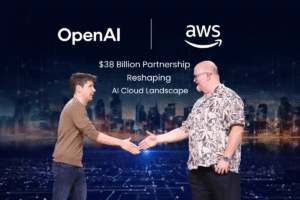Why Instagram is Essential for Business Growth in Muscat ?
In today’s digital-first economy, social media isn’t just a luxury—it’s the foundation of business success. For companies in Muscat and across the Sultanate of Oman, Instagram stands out as more than a casual scrolling app. It’s a powerful tool that fosters engagement, builds brand trust, and delivers measurable revenue. With Oman’s booming tourism industry and a young, tech-savvy population diving into social commerce, Instagram’s visual storytelling format perfectly matches local preferences. Whether you’re running a hospitality venture, retail shop, tourism outfit, or professional service, ignoring Instagram could mean missing out on a goldmine of opportunities. In this blog, we’ll explore the Omani Instagram landscape, uncover how it drives real results, and share strategies to elevate your presence. Ready to turn likes into loyal customers? Let’s dive in. The Instagram Landscape in Oman: A Digital Powerhouse You Can’t Ignore Oman is rapidly evolving into a digitally connected nation, with smartphone penetration rates rivaling the best in the Gulf. Instagram ranks as one of the top platforms, especially among the 18-34 age group—the demographic that dominates user activity and shapes consumer trends. This generation isn’t passively browsing; they’re actively using Instagram to:• Discover emerging businesses• Research products and services• Read reviews and testimonials• Make on-the-spot purchasing decisions For Muscat-based businesses, this translates to a direct line to your target audience. They’re already there, phone in hand, seeking inspiration. The question is: Is your brand showing up in their feed? How Instagram Drives Tangible Business Results in Muscat Instagram isn’t about vanity metrics—it’s about conversions. Here’s how it powers growth in the Omani market: 1. Hyper-Local Targeting with Geotagging Instagram’s location-based features put your business right in front of nearby users. By tagging posts with hotspots like Al Mouj Marina, Muscat Grand Mall, or Sultan Qaboos Grand Mosque, you boost discoverability for those exploring the area. This tactic shines for:• Tourists: Searching for must-visit spots and hidden gems in Muscat• Locals: Uncovering neighborhood eateries, shops, or events• Event-Goers: Finding on-site services during festivals or conferences Result? Increased foot traffic and spontaneous visits, turning virtual scrolls into real-world customers. 2. Bilingual Content for Broader Reach Oman’s cultural mosaic—blending Arabic-speaking locals with a vibrant expat community—demands inclusive marketing. Instagram makes it easy to create bilingual captions, hashtags, and stories, effectively expanding your audience without extra workload. Pair Arabic tags like #مسقط (Muscat) with English ones like #MuscatTravel to appear in searches from both groups. This simple strategy can double your visibility and foster connections across demographics. The Power of Strategic Content Planning: Consistency Over Chaos Random posts might feel easy, but they sabotage your growth. Instagram’s algorithm favors consistency, relevance, and interaction—hallmarks of a well-planned strategy. Ditch the “post-and-pray” mindset; instead, build a content calendar that aligns with your brand voice and audience habits. Key pillars of effective planning:• Consistency: Post 3-5 times weekly to keep your audience engaged without overwhelming them.• Engagement Focus: Ask questions in captions, run polls in Stories, and respond promptly to comments.• Quality Over Quantity: Prioritize value-driven content that educates, entertains, or inspires. A structured approach builds momentum, signaling to the algorithm (and your followers) that you’re a reliable, must-follow brand. Building Credibility: Your Instagram Profile as a Digital Storefront In Muscat’s competitive scene, your Instagram grid is often the first touchpoint. Make it count by projecting professionalism and authenticity. Elevate with High-Quality Visuals Consumers crave polished content that mirrors the quality they expect in person. You don’t need a pro studio—just smart techniques:• Lighting and Composition: Use natural light and rule-of-thirds framing for eye-catching shots.• Branding Consistency: Apply on-brand filters, colors, and fonts to create a cohesive feed.• Authentic Representation: Edit to enhance, not alter—showcase your offerings as they truly are. Stand out from amateur accounts and position your business as a premium choice. Harness User-Generated Content for Trust and Community Social proof is king, and nothing beats real customer stories. Invite patrons to tag your handle and use branded hashtags (e.g., #MyMuscatMoment). With permission, repost their content to:• Deliver genuine endorsements that build buyer confidence• Strengthen loyalty by featuring fans• Cut content costs while adding fresh perspectives• Infuse your feed with diverse, relatable vibes This tactic turns one-time visitors into vocal advocates, amplifying your reach organically. Continuous Optimization: Test, Learn, and Iterate Instagram success isn’t static—it’s iterative. Treat your account like a living experiment: Testing Element Why It Matters Pro Tip Post Formats Reels often outperform static images Alternate carousels for deeper storytelling Caption Styles Short hooks drive quick engagement End with clear CTAs like “DM to book!” Timing & Days Peak hours vary by audience Use Insights to target evenings/weekends Themes & Topics Trends reveal what resonates Track saves/shares for evergreen winners A/B Variations Data uncovers subtle preferences Run parallel posts and compare metrics Tools like Instagram Insights provide free analytics to refine your game. Adapt based on what works in Muscat’s unique context—think seasonal tourism spikes or local holidays. Ready to Unlock Instagram’s Potential for Your Muscat Business? Instagram isn’t just a platform; it’s your gateway to sustainable growth in Oman’s dynamic market. By leveraging local targeting, bilingual strategies, and smart content, you can transform passive scrollers into passionate patrons. At Spectrum, we get the nuances of Muscat’s digital world. Our experts don’t just post—we design conversion-focused strategies that blend cultural relevance with global polish. From custom content and community building to influencer collabs and targeted ads, we’re here to make your Instagram a revenue engine. Your next customer is scrolling right now. Let’s ensure they land on you. 📱 Call or WhatsApp: +968 95111475🌐 Visit: www.spectrumoman.com📧 Email: info@spectrumoman.com Connect with us today and let’s craft your Instagram success story.