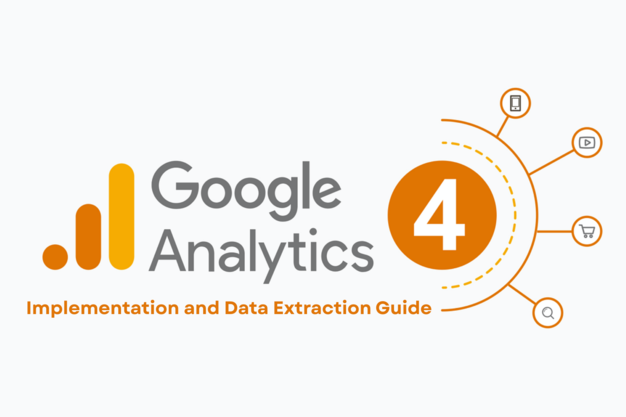Mastering Google Analytics: Implementation and Data Extraction Guide
Google Analytics is an essential tool for understanding how visitors interact with your website. Mastering its implementation and data extraction unlocks valuable insights to drive business success. How people use your website matters for business success. Google Analytics gives information about a site’s performance at no cost. Let us learn to set it up and use the data it provides. What is Google Analytics? A website tracking tool to monitor visitor activity. It gathers detailed information about: Data Category What It Tells You Audience Demographics, location, devices used Acquisition Traffic sources (organic, direct, referral, social, paid) Behavior Pages visited, time spent, navigation patterns, user actions Performance Bounce rate, conversion rate, page load speed, engagement Step-by-Step Google Analytics Implementation Guide 1. Create Your Google Analytics Account • Go to analytics.google.com• Sign in with your Google credentials• Follow the setup wizard to create a new account 2. Set Up a Property • A property represents your website within Google Analytics• Click “Admin” in the bottom left corner• Under the Account column, select “Create Property”• Enter your website information and time zone 3. Install the Tracking Code • Once your property is created, you’ll receive a unique tracking ID (format: UA-XXXXXXXX-X)• Find your tracking code by navigating to Admin → Property → Tracking Info → Tracking Code• Copy the provided JavaScript snippet• Add this code to every page of your website, placing it just before the closing </head> tag Implementation Options: Direct implementation: Paste code directly into your website’s HTML templates Content Management Systems: Use plugins (WordPress: Monster Insights, Wix: built-in integration) Google Tag Manager: For more complex tracking needs 4. Configure Goals and Settings • Define specific business objectives as trackable goals• Navigate to Admin → View → Goals• Click “+ New Goal” and follow the setup wizard• Common goals include form submissions, purchases, page views, and session duration 5. Verify Google Analytics Installation • Use the “Real-Time” reports to confirm data is flowing• Visit your website in a new browser window• Check if your visit appears in Google Analytics Extracting and Analyzing Key Google Analytics Reports Once data collection begins, focus on these essential reports: Audience Overview • Path: Audience → Overview• What to Look For: Total users, new vs. returning visitors, session duration, bounce rate• Why It Matters: Helps understand who your audience is and how engaged they are Acquisition Channels • Path: Acquisition → All Traffic → Channels• What to Look For: Which channels drive the most traffic and conversions Key Metrics: Channel What It Shows Organic Search Traffic from search engines Direct Users typing your URL directly Referral Traffic from links on other websites Social Visitors from social media platforms Paid Search Traffic from paid advertisements Behavior Flow • Path: Behavior → Behavior Flow• What to Look For: Common user paths through your website, where users drop off• Why It Matters: Identifies navigation issues and optimization opportunities Conversion Reports • Path: Conversions → Goals → Overview• What to Look For: Goal completion rates, which pages lead to conversions• Why It Matters: Directly ties website activity to business objectives Smart Google Analytics Tips Break down your audience Create quick-view dashboards Send automatic reports Add notes to your data Turn on visitor details Taking Action on Your Google Analytics Data The true power of Google Analytics lies in how you respond to the data: If You Notice Consider Taking These Actions High bounce rate Better content, faster loading Low conversion Enhance mobile UX, simplify forms Popular content Make more like these, share Underperforming pages Update content, improve navigation Good traffic sources Spend more on what works Website analytics transform confusing visitor data into practical insights that help grow your business. Start with basic tracking, monitor important numbers, and slowly build your knowledge to discover valuable details about your customers and successful strategies. Smart enterprises benefit greatly from professional guidance. Spectrum Oman is a leading digital marketing company in the Middle East, providing skilled assistance to convert data analysis into meaningful business growth. Want to boost your online presence? Reach out to Spectrum Oman:📞 +968 95111 475 | +968 91702090📧 mail@spectrumoman.com Turn your website numbers into actual business success with Google Analytics!